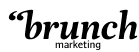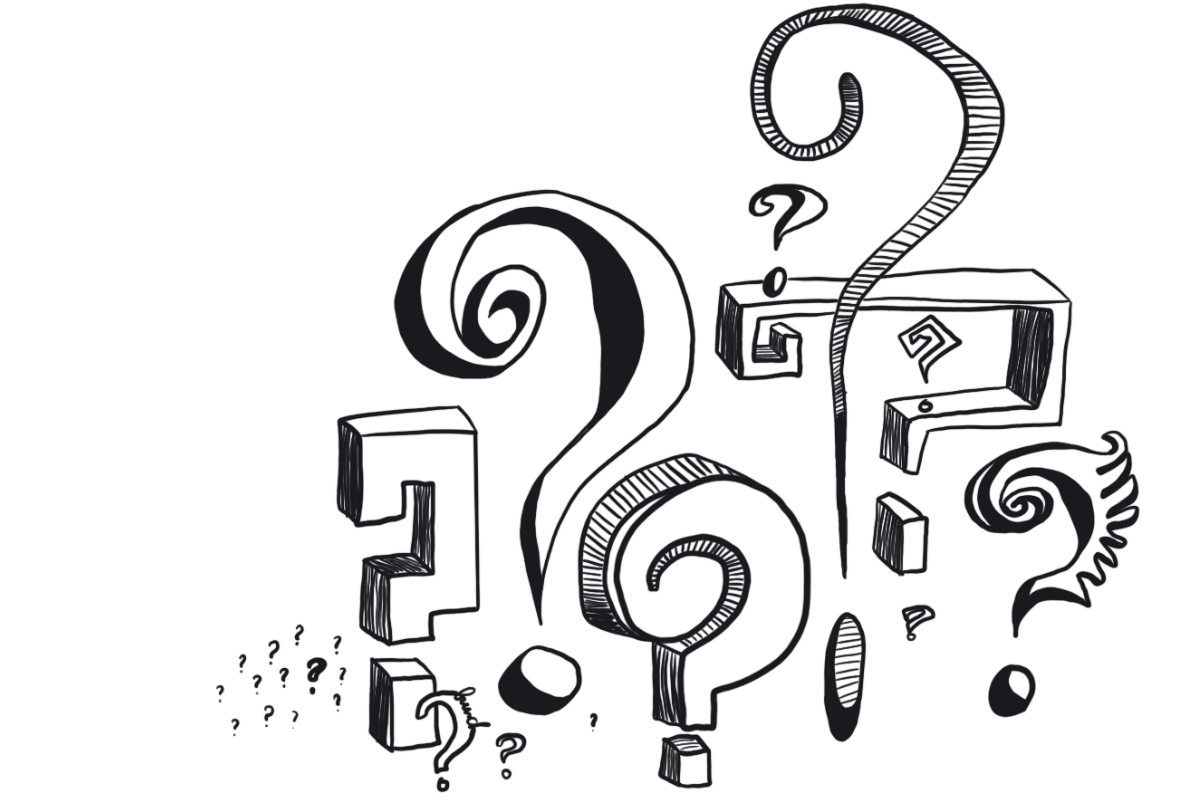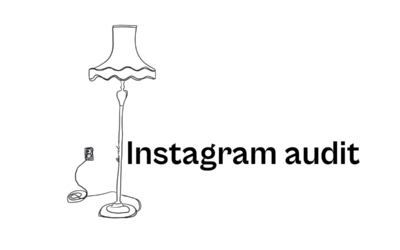November 2022 will forever be associated with the big boom in artificial intelligence. Some companies immediately started implementing AI into their products and work processes, while others waited. Now, almost two years later, it seems that some are falling behind the times, as it’s abundantly clear that AI is here to stay and will be much more prevalent than many dare to admit.
Since the arrival of ChatGPT, which sparked this big bang, we’ve been testing AI as a way to simplify our work processes. Time is a precious commodity, and in marketing, it’s damn scarce. Our journey to improve workflows has been long. Initially, it just wasn’t quite right. Inputting all requirements into ChatGPT was so time-consuming that it was easier to plan things yourself. But over time, it became easier and easier, and at this point, AI tools are truly saving us an enormous amount of time that we can dedicate to building stronger relationships with clients and partners (which AI will never replace) and creative work.
In this article, we therefore have tips for you on how to use artificial intelligence to create repeatable workflows for your company.
Understanding AI Workflows for Businesses
An AI workflow is a process that uses artificial intelligence to repeatedly perform productive tasks. It’s designed to automate and streamline your work, save you time and resources, while increasing efficiency.
AI can handle many tasks, from simple automation to more complex business processes. If you can draw it on paper, you can probably set up an AI to map that workflow, meaning AI workflows can be tailored to your business’s specific needs regardless of industry or company size.
For example, you could use AI workflow automation to analyze incoming emails, generate personalized responses, and follow-up actions based on their content.
Implementing automated AI workflows for these repetitive manual tasks can improve customer service while freeing up time for you to focus on more complex tasks.
One of the key advantages of AI workflows is their ability to learn and improve over time. As the AI processes more data and receives user feedback, it can refine its algorithms and provide more accurate and relevant results. This continuous improvement ensures that your AI workflows remain effective and efficient even as your business evolves and grows.
Another advantage of AI workflows is their scalability. Unlike human workers, AI can process vast amounts of data and perform tasks simultaneously without needing breaks or time off. This means you can scale your operations more efficiently without worrying about hiring and training additional employees.
How to Identify Opportunities for Implementing AI in Your Business
To start implementing AI workflows in your business, look for routine tasks that you perform.
These could be processes that you or members of your team carry out daily, weekly, or monthly. Common examples of how AI workflows can automate repetitive tasks include:
Web Form Responses: AI can analyze provided information and generate personalized responses, increasing the likelihood of converting leads into customers. For instance, if someone fills out a form requesting information about your products or services, AI can automatically send a tailored email with relevant details and a call to action based on their needs and interests.
Customer Review Analysis and Insight Generation: AI can process thousands of customer reviews, identify common themes and sentiments, and provide insights to help you improve your products or services. If you have many reviews for a particular product, AI can analyze the text and determine the most frequently mentioned positive and negative aspects, and any recurring issues or suggestions for improvement. You can then use this information to make data-driven decisions about product development, marketing, and customer support.
Personalized Product Recommendations in E-commerce: AI can create tailored product recommendations based on analyzing customers’ browsing and purchase history, improving the shopping experience and increasing sales. For example, if a customer has previously purchased a certain type of product, an AI workflow can recommend complementary items or new releases in the same category based on their preferences and behavior.
Handling Common Customer Support Queries: AI-powered chatbots can handle common customer questions and issues, providing quick and efficient support and freeing up the support team to focus on more complex tasks. You can train these chatbots to understand and respond to various queries, from basic product information to troubleshooting and account management. By providing instant, 24/7 support, AI chatbots can increase customer satisfaction and loyalty while reducing the workload on your human support staff.
Generating Reports and Data Visualizations: AI can process large amounts of data and create informative reports and visualizations, helping you make data-driven decisions for your business. For example, if you have a large dataset with sales information, an AI workflow can automatically generate monthly or quarterly reports complete with charts, tables, and key performance indicators (KPIs). You can customize these reports to highlight the most important information for stakeholders such as executives, sales teams, or investors.
How to Choose the Right AI
When looking for AI-powered workflow automation tools, focus on “low code, no code” solutions. These tools are designed to be user-friendly and accessible, even if you don’t have extensive technical skills. Look for AI platforms that have a good track record and are used by reputable companies across various industries.
Rather than creating solutions from scratch using open source, focus on finding existing solutions available for a small monthly fee.
This advice is particularly important for small and medium-sized businesses that may not have the resources or expertise to develop their own AI solutions from the ground up. By leveraging existing AI automation tools and platforms, these businesses can still reap the benefits of AI workflows without the need for significant upfront investment or technical know-how.
You can find a good overview of AI tools, for example, here: futuretools.io (this is not a partnership, we don’t get anything from the click-through, it’s just a really useful overview for anyone who doesn’t have time to keep track of all AI tools)
When evaluating AI tools, consider factors such as ease of use, scalability, and customer support. Look for tools offering intuitive interfaces, drag-and-drop functionality, and pre-built templates or workflows that you can easily customize.
Additionally, ensure that the tool can scale with your growing needs and that adequate customer support is available to help you address any issues or questions.
Another crucial factor to consider is how well the AI tool integrates with other tools and systems you’re already using in your business. Ideally, you want an AI solution that seamlessly works with your existing data, whether it’s stored in Google Workspace, Office 365, or other platforms. This integration will make it easier for you to implement AI workflows without disrupting your current processes.
5 Steps to Implement Artificial Intelligence (AI) in Your Business
Step 1: Identify a specific task that you repeatedly perform and that AI could automate. For example, if you spend a significant amount of time responding to customer inquiries via email, consider automating this process using an AI-powered email response system. Start by mapping out the current process, including inputs (e.g., customer emails), outputs (e.g., personalized responses), and any decision points or rules that need to be followed. This will help you determine the scope and requirements for the AI workflow.
Step 2: Explore and select an AI tool that can handle this task and integrates well with your existing systems. Look for tools successfully implemented by other businesses in your industry that offer robust integration capabilities. Read reviews, case studies, and testimonials to understand the tool’s capabilities, limitations, and customer satisfaction. Take advantage of free trials or demos to test the tool’s functionality and ease of use before committing to it.
Step 3: Start with a small pilot project to test it and evaluate its effectiveness and value. This will allow you to identify potential issues or limitations before committing to a full-scale implementation. Define clear goals and metrics for the pilot project, such as time saved, response accuracy, or customer satisfaction. Involve a small group of users or customers in the pilot and gather their feedback to refine and improve the AI workflow.
Step 4: If the pilot project yields positive results, consider expanding the use of AI workflows to other areas of your business. Gradually incorporating AI into workflows will help you and your team adapt to the new technology and ensure a smooth transition. Develop an AI implementation plan and prioritize workflows with the highest impact and potential for return on investment. Provide training and support for your team members to help them understand and effectively use the AI tools.
Step 5: Develop an AI policy for your company that establishes guidelines and best practices for responsible and ethical use of AI tools. This policy should address issues such as data privacy, security, and potential impact on your employees. Ensure that your AI workflows comply with relevant laws and regulations, such as GDPR. Communicate this policy clearly to all stakeholders and provide ongoing education and guidance to ensure consistent and responsible use of AI across the organization.
Tips for Safe Use of AI Tools
It’s important to start small and gradually expand the use of AI. This will allow you to verify the effectiveness of AI workflows in your specific business context while minimizing risks and disruptions. By starting with a small, well-defined use case, you can demonstrate the value of AI and build momentum for broader adoption across the organization.
When exploring AI workflows, it’s crucial to prioritize security and privacy. Make sure you thoroughly understand how the AI tool collects, uses, and protects your data. Develop clear policies and guidelines for your team to follow when using AI tools to ensure that sensitive information remains secure. If you’re paying for AI, you’re somewhat gaining at least one level of security, which you’re likely paying for your own secure space.
While security and privacy are important aspects, they shouldn’t paralyze your efforts to implement AI. By putting appropriate security measures and protocols in place, you can mitigate risks while leveraging the power of AI to move your business forward.